Do I need to create an account to give online?
No. That said, we do recommend creating one so that you can view your online giving history. Also, you will be asked to create an account if you’d like to set-up recurring donations.
Will I receive a receipt?
Yes. You will be emailed a donation receipt each time you give. We recommend creating an account so you can view all of your online giving history. You will also be sent a giving statement in January of each year that shows all donations for the prior year, regardless of the method used to give.
How do I give online?
- Go to sa.church, click on the Give link and then click give online or click here.
- If you have already set up a user email and password, click on SIGN IN.
- For a one-time donation, click on the Fund drop down box and choose the fund for which you wish to donate.
- Enter the amount.
- If you wish to donate to more than one fund, click on +Add Donation.
- Enter your email address (required to receive a receipt via email)
- Choose to pay by CREDIT CARD or BANK ACCOUNT.
- Enter your card or bank information. The card may be a credit or debit card. Pre-paid cards and gift cards will not process.
- Enter your billing information.
- Processing fee is optional. Uncheck the box if you do not want to cover the processing costs.
- Click SUBMIT. A receipt will be sent to the email address you listed.
How do I set up a recurring gift?
- Use the directions listed above and click on the box next to Make This Gift Recurring.
- If you do not have an account set up, it will prompt you to register so you may enter your information.
- Choose FREQUENCY and START DATE.
- Enter your method of payment if it is not already saved.
- Verify that all information is correct and then click SUBMIT.
How do I create an account?
- Go to sa.church, click GIVE and then the GIVE ONLINE or you can click here.
- On the Give page, click on SIGN IN and then on REGISTER FOR AN ACCOUNT.
- Enter the requested information.
- Note that you can sign into your account using either an email address or phone number.
- Enter both pieces of information and you’ll have the option of selecting which one to use when you log in.
- Click REGISTER and a confirmation email or text will be sent with your login credentials.
What do I do if I forgot my password?
From the SIGN IN option, click on EMAIL then on FORGOT PASSWORD. A temporary password will be emailed to the email address you list. Once you sign in with the temporary password, it will prompt you to create your own password.
How do I use text giving?
- Text the word GIVE to 402.909.0079
- If it’s your first time, you’ll be prompted to click a link directing you to the online giving page to complete a one-time registration. Click SIGN IN then click REGISTER FOR AN ACCOUNT.
- Complete contact information then click REGISTER.
- Enter the secure PIN that the system texts to you.
- Select the fund and enter the donation amount and payment information.
- Click SAVE PAYMENT to keep your payment information securely saved for future gifts.
- To text a donation after the one-time registration, you can give immediately without having to re-enter any of your information.
- Simply text the desired amount to 402.909.0079 For example, text “100” and $100 will be donated to St. Andrew’s Operating Fund. To give to a designated fund, text the amount followed by the keyword for the fund. For example, text “200 Serve” and $200 will be donated to St. Andrew’s Serve Fund.
KEYWORDS
- Operating
- ProjectZero
- Know
- Love
- Serve
- DDA
OTHER TEXT COMMANDS
- EDIT – Make changes to your giving account and update contact and/or payment information. You will receive a link to your account.
- REFUND – Refund your last gift. You must text “REFUND” within 15 minutes to refund the gift. If you realized the mistake after 15 minutes, please send us an email at with your name, phone number, the amount of the donation and the date it was made.
- KEYWORD – See a list of the active keywords.
I read through the information and am still having problems, what now?
Please send an email to Charlene at Include your name, phone number and explain the problem you are having. Our staff will get in touch with you as soon as possible. Please note that our regular office hours are Monday-Thursday 8:30am-3:30pm.